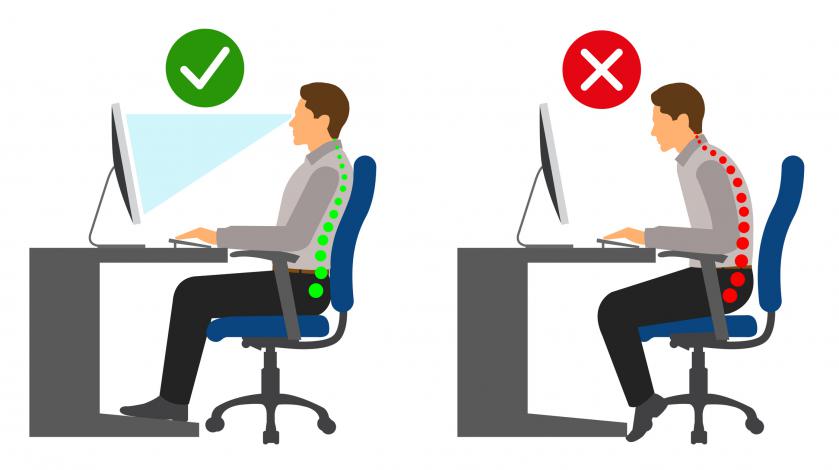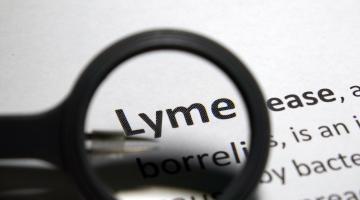Four Mistakes You’re Making While Working from Home
Author

Sarah Poliatti, PT, DPT, OCS
With tens of millions of people around the world fully vaccinated against COVID-19, there’s a sense of optimism that the end of the pandemic may finally be in sight.
However, we still have a way to go before life returns to normal, particularly when it comes to workers returning to their pre-pandemic routines at offices and co-working spaces.
When the pandemic began, many businesses encouraged employees who were able to do their jobs remotely to do so in an effort to keep people separated and slow the spread of the virus.
While it seemed like remote work would be temporary last spring, we’re now more than a year into the pandemic and the trend shows no signs of slowing down.
In fact, many companies have said they’d allow employees to continue working remotely, even after the pandemic subsides.
Let’s face it: working from home is here to stay and is going to remain a way of life for many American workers.
Creating an office from any space
If you’re one of the millions of workers currently doing your job remotely, there’s a good chance you didn’t have ergonomics on your mind when you initially set up your workstation.
After all, many people were forced to work from the couch, the kitchen table, or a spare bedroom when remote work began – but none of these spaces is ideal for an eight-hour shift.
Over time, these less-than-ideal positions can lead you down a road toward a long list of orthopedic conditions.
You may have noticed your back, neck, or shoulders hurting more than they used to — and it may be due to the position you’ve been working in over the past few months.
Common work-from-home mistakes you may be making
Whether you’re heading back to the office soon or will be working remotely for the foreseeable future, it’s never too late to make some ergonomic improvements to your workstation.
Your back, neck, and shoulders will thank you!
Below are four common areas of concern for remote workstations:
1) You’re using the wrong chair
While that spare chair from the kitchen table may have worked in a pinch, it’s not a great long-term solution.
If you’re using a chair with little to no lumbar support, your posture will likely suffer. This will lead to leaning forward/slouching, which can put a lot of strain on your back.
How to fix it: The right chair should have plenty of lumbar support, along with support for your feet.
An adjustable height chair is ideal for ensuring you’re not too high or too low – ideally, your desk and chair should align so that your keyboard is positioned one inch above your elbows.
This helps maintain your natural spine alignment, easing pressure on your lower back and shoulders.
2) Your electronics are in the wrong position
Many employees spend the majority of their work days looking at a screen, but little thought is given to where that screen is placed.
If your monitor isn’t centered and is instead too high, too low, or too far to either side, you’ll strain your neck and shoulders looking in either direction for eight hours a day.
How to fix it: Your monitor should be centered directly in front of you, positioned 1.5 - 2.5 feet from your eyes.
If you can get a monitor that tilts, a 10-20° tilt is ideal.
3) You’re sitting too long without a break
Once the work day begins and you settle into your workstation, it can be easy to get absorbed in your work – before you know it, the day is half over.
However, as is the case at the office, it’s important to take breaks. Don’t be afraid to get up and move around!
How to fix it: It can be tough to break the habit, but try working brief spells of movement or standing into your day whenever possible.
Consider taking a brief walk at lunch, or doing a set of stretches every hour to keep yourself from getting too tense and to get your blood flowing.
You can also set a timer to remind yourself to get up regularly. Additionally, take your lunch away from your workstation – both for a change of scenery and a change of positioning.
If your budget allows it, a standing desk can be a great way to get on your feet for a while.
4) Poor posture has taken over
Each of the items above can have a big impact on your overall posture. Over time, poor posture can lead to painful orthopedic conditions.
If you find yourself slouching, leaning forward, or turning your head consistently to one side, it’s important to take steps to rectify your posture before you develop bad habits.
How to fix it: If you address each of the other items above, your posture should naturally improve.
However, if you still find yourself struggling to maintain good posture, remember these tips:
- Keep your shoulders, neck, and head positioned upright with no forward lean.
- Keep your shoulders and arms perpendicular to the floor.
- Keep your elbows close to your side while typing or using your mouse.
- Keep your spine in a neutral position by keeping your ear, shoulder, elbow, and hip in a straight line.
The illustration below is a good example of how an ergonomic remote work set-up should look:
Physical therapy for back, neck, or shoulder pain
For some people, prolonged use of a remote workstation that isn’t set up properly may lead to painful orthopedic conditions or exacerbation of existing conditions.
If you find yourself dealing with new or increased back, neck, or shoulder pain after spending the past few months working from home, physical therapy may be a good solution for you.
Physical therapists can work with you to identify what’s causing your pain, improve your posture, and offer a number of stretches, treatments, and therapies to get you back to pain-free living.
Sarah Poliatti, PT, DPT, OCS is a physical therapist at South Shore Health. She specializes in treating orthopedic and sports injuries.
If you're interested in physical therapy for remote work pain, please fill out our contact form and a member of our team will get in touch with you. Services are available at multiple locations across the South Shore.
Learn more about Physical Therapy at South Shore Health.
Author

Sarah Poliatti, PT, DPT, OCS